Subnet Configuration
Create a Network Subnet
9Line Navigation: Management → Systems → Network Subnets
- Enter a display name for the subnet.
- Enter the subnet block in the CIDR address field, e.g. 10.32.7.0
- Enter the subnet masking bits in the CIDR Mask, e.g. /24
- Click Create.
View Subnet Details
9Line Navigation: Management → Systems → Network Subnets
- Click the subnet name or the vertical ellipsis for the subnet, then click View details.
- The configuration details and location of the subnet are listed.
- Click Devices to view the aligned devices.
Update a Subnet Geolocation Association
9Line Navigation: Management → Systems → Network Subnets
- Click the vertical ellipsis for the subnet, and click Update Location.
- Type in the new location for the subnet.
- Click Update to save the new location values for this subnet.
Delete a Subnet
9Line Navigation: Management → Systems → Network Subnets
- To edit the settings for a network subnet, click the vertical ellipsis for the subnet.
- You may update the settings for the subnet.
- Click Save to commit your changes.
Delete a Subnet
9Line Navigation: Management → Systems → Network Subnets
- To remove the subnet, click the vertical ellipsis for the subnet you wish to remove.
- Click Delete.
- Click Delete again to confirm you understand the action cannot be undone.
- The subnet is now removed from the system.
Updated 7 months ago