Ongoing Maintenance
Ongoing Agent Management
You can access the agent via the console or by connecting via SSH to the IP address specified during setup. Typically, this will only be required in the event of a troubleshooting event, as operating system-related logs are kept locally on the agent.
If there is ever a need to replace the certificate used on the agent, this should be accomplished via an SSH connection and the custom 9Line system menu.
Please note, do not create a new agent when changing the certificate; only generate the new certificate in the 9Line portal.
Deploying a Second Agent
A standby agent can be deployed by following the same steps. The same certificate must be used for both installations.
If the primary agent goes offline, the standby agent will be promoted to primary.
If the original primary agent returns online, it will become the standby agent.
No forced failback mechanism is necessary as there is no difference in role between a primary and standby agent.
Replacing a Failed Agent
If an agent has failed, customers may wish to deploy a new one. In this case, power off the failed agent VM, deploy a new agent OVA and provide the new agent with the same certificate as used by the original agent. If you do not have the original agent's certificate, generate a new certificate.
Always ensure you generate a new certificate. Do not create a new agent.
For scenarios where there is a single agent has failed, but two are deployed, and the original certificate is not available, the newly generated certificate will have to be deployed to the newly installed agent and the existing second agent.
Updated 7 months ago